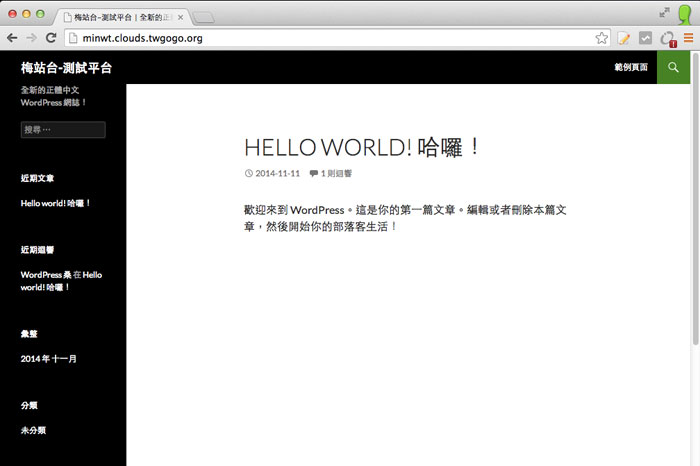Image may be NSFW.
Clik here to view.
最近梅干無意在網路上,又發現到另一間免費的虛擬主機空間,不但提供20GB的大容量,以及200GB的高流量,同時還可綁定自己的域名,更重要的是全中文界面,甚至有任何都可寫信給客服,真是一個相當佛心來著的主機,雖然管理界面不是cpanel,但一樣是圖形化界面,因此在後台管理上,也相當的好上手與直覺,因此無論是要架設Wordpress還是Opencat,或是各種平台都不是問題,對於初期想架設網站又沒有多的預算的朋友,這個雲主機不妨可多加利用囉!!!
Clik here to view.

雲夥伴:
首先,進到申請頁面後,點一下「立即申請」鈕。
Image may be NSFW.
Clik here to view.

接著輸入基本資料,再按下方的「申請註冊」鈕。
Image may be NSFW.
Clik here to view.
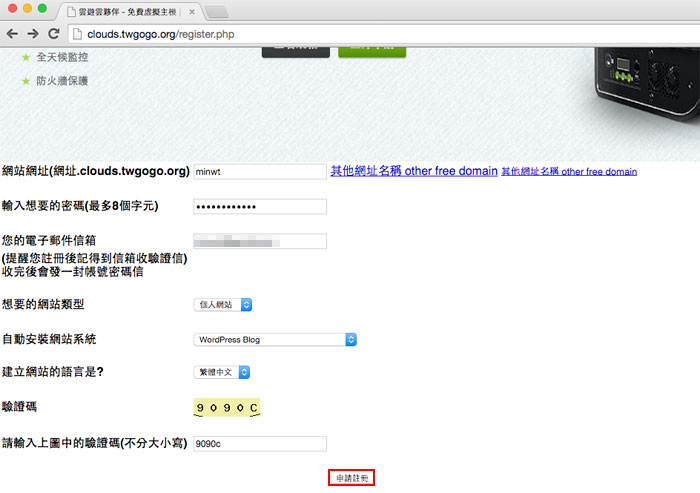
這樣就申請完畢了,接著到剛所輸入的註冊信箱,點一下啟用連結,立即就可開通。
Image may be NSFW.
Clik here to view.
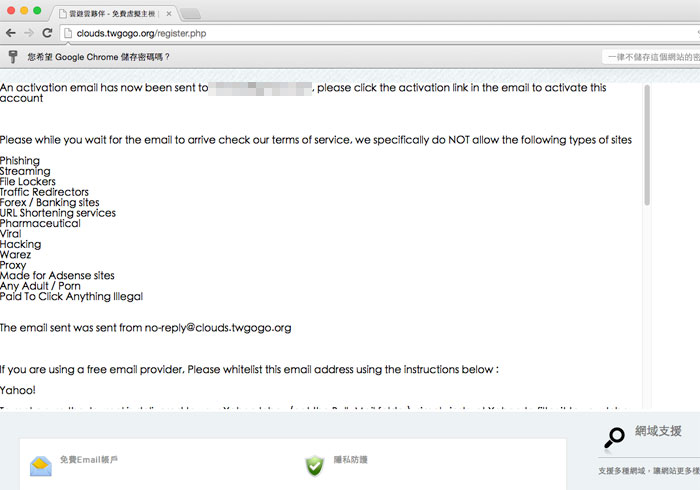
接著系統就會開始建立,剛所註冊的帳號。
Image may be NSFW.
Clik here to view.
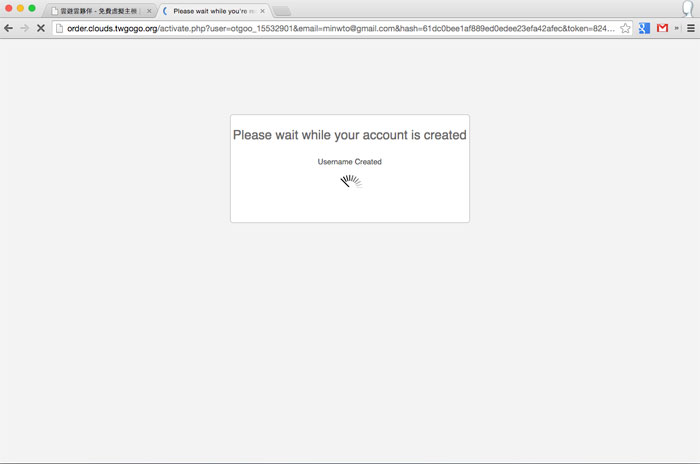
當建立完畢後,就會跳出相關的資訊,包含後台管理位置、FTP、MySQL....等。
Image may be NSFW.
Clik here to view.
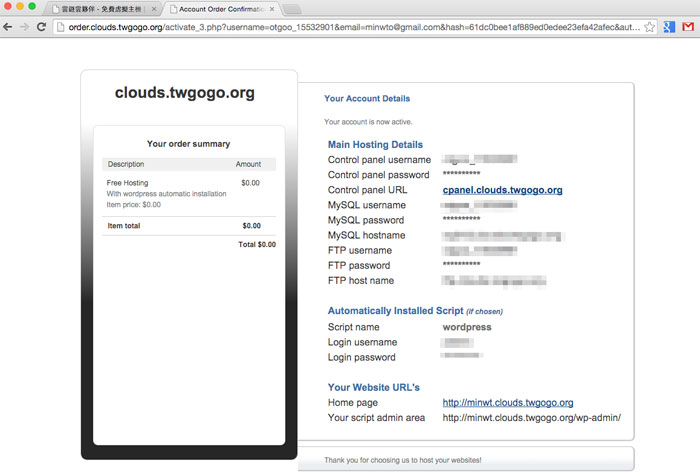
首先,第一步先到管理後台,建立一個資料庫,這樣才能架設Wodpress。
Image may be NSFW.
Clik here to view.
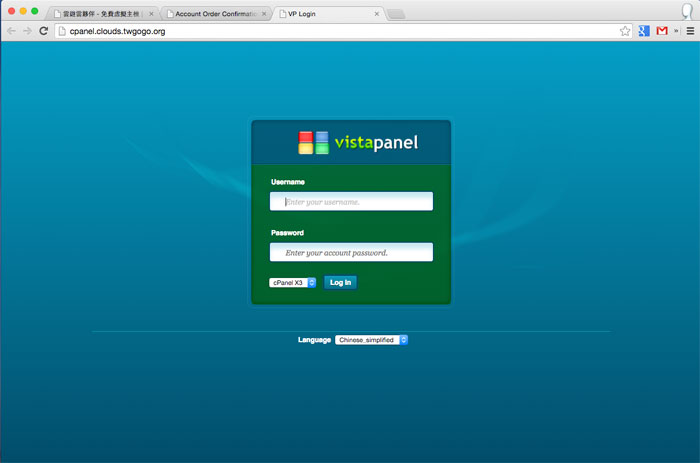
這就是Vista panel的管理畫面,其實與cpanel蠻像的,都是圖形化與中文界面,因此操控上應該不難理解。
Image may be NSFW.
Clik here to view.
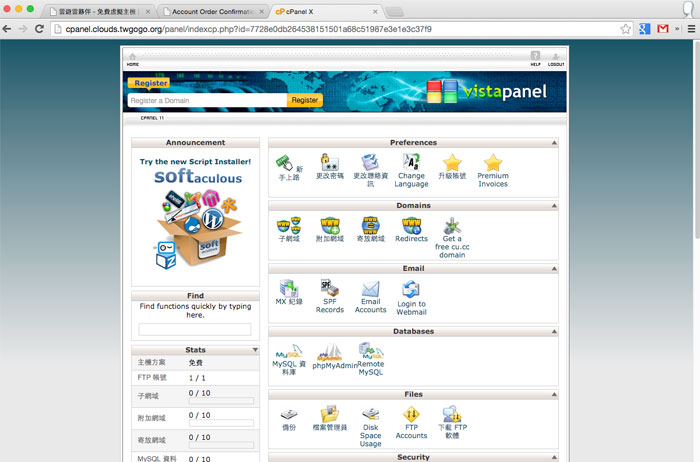
當資料庫建立完畢後,再把wordpress檔案,上傳到ftp中。
Image may be NSFW.
Clik here to view.
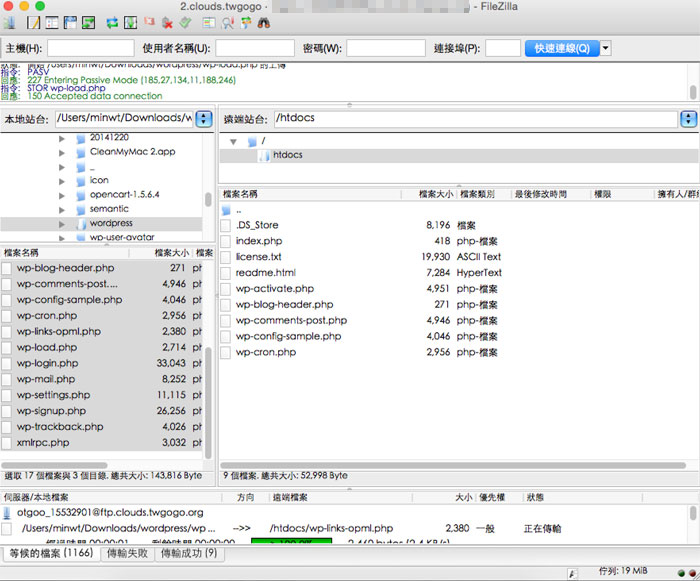
再輸入剛所註冊的網址,就會看到Wordpress的安裝畫面啦!
Image may be NSFW.
Clik here to view.
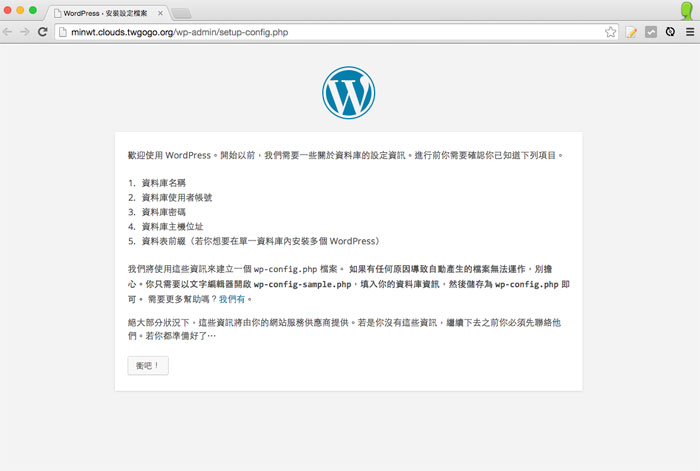
這邊比較特別的是,以往資料庫的位置都是localhost,但這邊要輸入雲主機的資料庫位置。
Image may be NSFW.
Clik here to view.
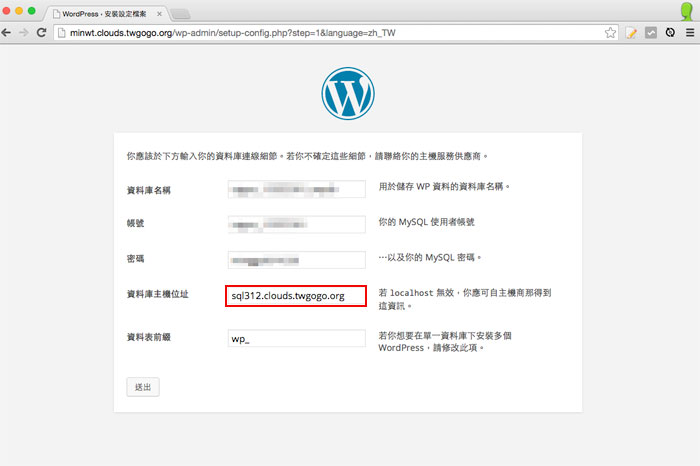
這樣就架設完成了,有需要的朋友,也趕快去申請一下囉!
Image may be NSFW.
Clik here to view.